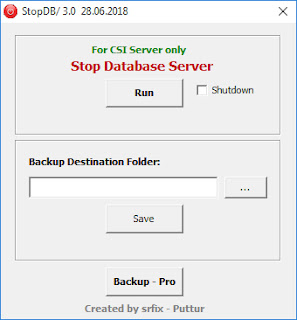StopDB 3.0 Dated 28.06.18
StopDB version 3.0 with option to have the Backup of POSTALPOS_BO folder and multiple folders is released on 28.06.2018.
Pre Requisite: Winrar software. If not installed, you can get it here: Download Winrar
Place the StopDB exe in CSI Server anywhere, create a shortcut to Desktop. Use this for Stop DB/Backup and Shutdown the system. Please provide Run as Administrator privilege to the Exe.
What’s new?
Option for Shutdown is provided. At the end , ie. after completing backup, if the system is required to be shutdown, select this checkbox. In such a case, close all other running applications. Save all opened files. If you wish to continue work further leave checkbox blank.
For the first time you need to select the Destination folder. It can be even a folder in Pen Drive. Presently, network path not supported. Click on Save. The Path will be saved in registry. Display of Destination is provided.
Click on Run.It will validate the running of POSTALPOS_BO and if found running, Stop Database Server script (Script as provided by TCS) executed. Wait till the batch file process completed. Next, click on Backup. If this is executed in a system other than Server, message will be shown.
Backup process will be completed. Now the Backup file in zip form will be available in the Destination folder.
Process is to be completed daily after PO End and successful sync. Unwanted old backup files are required to be deleted manually.
Backup-Pro
As per the DOP guidelines, the following folders are to be backed up .
POS
POS_Ebiller_bill
POS_Installer
Postalpos_backup
PostalPOS_BO
Including all these folders for daily backup will consume lot of time. Still, it is felt that the backup of these folders in each office is a must. Therefore, provision of Backup-Pro is provided. Through this option, Backup of POSTALPOS_BO single folder can be done.
Additional folders can be added by browsing. Reset will empty all folder names from the list. Cancel will take you to the home screen. Once cancel is clicked, again PostaPOS_BO folder will be added.
After selecting required all folders, click on Backup.
This zipped file can be preserved separately. Through Backup-Pro, this Tool can be used for backup of any other folders also
Feedback/Suggestions on bugs are most welcome.
Shivaram/9449012470
evshivaram@gmail.com